Okidata Color Laser Printers | Speed | Quality
Updated: December 4, 2024
52
OKI color laser printers are known for their speed reliability and durability helping people create professional quality prints easily. Whether in schools offices or homes OKI printers have made printing colorful and exciting for everyone.
History of Okidata Color Laser Printers
Okidata Laser Printer often called “OKI” is a company from Japan known for making some of the best printers in the world. It started in 1881 as a company creating communication devices. Over time OKI became famous for its advanced technology especially in printing.
In the 1980s OKI introduced its first printers to help businesses and schools print documents faster. As computers became popular, OKI focused on improving their printers. They started using LED (Light Emitting Diode) technology instead of lasers. This made their printers smaller, faster, and more energy efficient.
By the 2000s OKI had developed its color laser printers, designed for offices and businesses needing high quality colorful prints. These printers used LED lights to create clear vibrant colors on paper. They were perfect for printing posters brochures and other materials with detailed designs.
You May Also Visit It!
TPE Printing | 3D Printing with Flexibility & Strength
What Is a Screen Printing Machine | A Guide to Bold Prints
Screen Printing Ink | Transform Ideas into Art with Vibrant
Top Screen Printing Roller Frames | Achieve Perfect Prints
What is an Okidata Color Laser Printer?
An Okidata color laser printer is a type of printer that uses special LED technology to print pictures and text in bright, clear colors. These printers are great for making things like colorful posters, school projects, or business documents. They are fast, reliable, and work well for homes, offices, or schools where people need high quality prints quickly.
Types of Okidata Color Laser Printers
Okidata offers different types of color laser printers designed to meet various needs. Here are the main ones:
1. Small Office Printers
These printers are compact and easy to use. They are perfect for small businesses or home offices. They print fast and are great for everyday tasks like documents and presentations.
2. Medium to Large Office Printers
These are bigger and more powerful printers. They can print faster and handle more pages, making them great for offices with a lot of printing needs. They also come with extra features like duplex printing (printing on both sides of the paper).
3. High Performance Printers for Professionals
These are the top-tier printers designed for professional use. They offer the best quality printing, making them ideal for graphic designers, photographers, or businesses that need vibrant and high-quality prints.
4. Mobile Printing Printers
Some Okidata printers allow you to print directly from your phone or tablet, which is super helpful for people who are always on the go. These printers connect easily to your devices using Wi-Fi.
5. Energy Efficient Printers
These models use less power, which is good for saving money on electricity and helping the environment. They are certified for energy efficiency, which is a big plus if you want to reduce your carbon footprint.
Each type of Okidata printer is designed to make printing easier and more efficient for different needs, whether you are at home, in a small office, or in a large business.
Key Features of Okidata Color Laser Printers
Okidata color laser printers are known for their impressive features that make them great choices for both home and office use. Here are some key points, explained in simple terms:
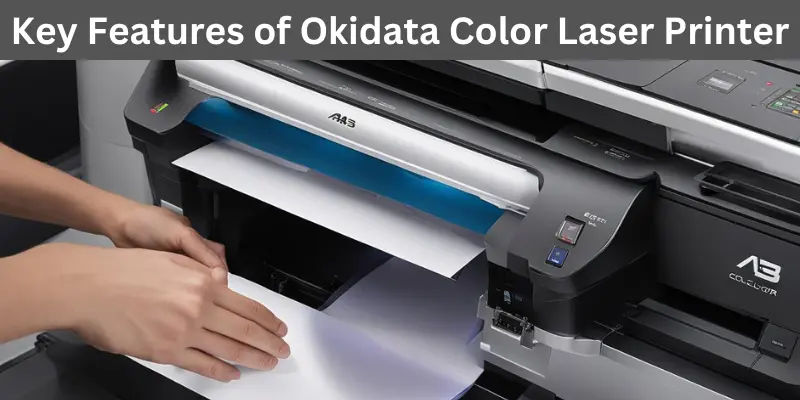
1. High Quality Prints
Okidata printers deliver sharp, clear images and vibrant colors, ensuring your documents look professional, whether for school projects or business presentations.
2. Fast Printing Speed
These printers are incredibly fast, capable of printing several pages per minute, making them ideal for busy offices or individuals with tight deadlines.
3. Durable and Long Lasting
Built for durability, Okidata printers are designed to handle high volume printing without breaking down, making them a reliable choice for frequent users.
4. Multiple Connectivity Options
Okidata printers offer various ways to connect to your computer, including USB, Wi-Fi, and Bluetooth, providing flexibility for printing from multiple devices.
5. Energy Efficient
These printers are energy conscious, automatically switching to low-power mode when idle to save electricity and reduce operating costs.
6. Easy to Use
With intuitive controls and clear displays, Okidata printers are simple to operate, requiring no advanced technical knowledge.
7. Supports Different Paper Sizes
From small documents to larger prints, Okidata printers support a variety of paper sizes, making them perfect for everything from homework to marketing materials.
These features make Okidata color laser printers a solid choice for anyone in need of reliable, fast, and high quality printing.
How Does an Okidata Color Laser Printer Work?
Okidata color laser printers use advanced technology to create high quality prints. Here a simple way to understand how they work:

- The Laser and Drum: Inside the printer, there a special laser that draws the image or text on a drum. The laser makes parts of the drum light up, which creates a pattern that matches what you want to print.
- Toner: Next, the printer uses colored powders called toners (like ink in a printer). The toner sticks to the parts of the drum where the laser has made marks. Okidata printers usually have four colors black, cyan (blue), magenta (pink), and yellow.
- Transferring the Image: The drum rolls onto a piece of paper, and the toner sticks to the paper in the same pattern the laser made on the drum.
- Fusing: The paper then passes through a set of rollers that apply heat and pressure. This melts the toner so it sticks permanently to the paper, giving you a high quality print.
- Printing Complete: The paper comes out with your document or image, now printed with sharp colors and clear text.
This process allows Okidata printers to make fast, accurate, and colorful prints great for both home and office use.
Unique Features of Okidata Color Laser Printers
Okidata color laser printers are special because they are built to give you high quality prints with vibrant colors. Here are some of the unique features that make them stand out:
1. High Quality Prints
Okidata printers use advanced LED technology to create sharp, clear, and colorful prints. This means your documents, photos, and even designs will look amazing every time!
2. Fast Printing Speed
These printers can print many pages quickly, which is great when you have a lot to do. Some Okidata printers can print up to 36 pages per minute, helping you get your work done faster.
3. Energy Efficiency
Okidata printers are designed to save energy. They come with a special power-saving mode that turns off the printer when it not in use helping you save money on electricity.
4. Large Paper Capacity
Some Okidata printers can hold a lot of paper at once, so you do not have to refill the paper tray all the time. This is great if you need to print a lot of documents at once.
5. Easy to Connect
Okidata printers are very easy to connect to your computer or phone. You can print wirelessly from your phone or tablet, so you do not even need to be near the printer to print your documents.
How Okidata Printers Are Made
Okidata color laser printers are made using a combination of advanced technology and special parts that help print in vibrant colors. The printer uses LED lights instead of regular lasers to create sharp images and text on paper:
- Designing the Printer: The first step is to create a plan for the printer. Engineers and designers decide what the printer will look like, how big it will be, and what special features it will have, like print speed and color quality.
- Making the Parts: After the design, different parts of the printer are made in factories. These parts include the printer’s body, its print engine (the part that prints), and the control buttons. Some of the parts are made of plastic, while others are metal.
- Assembling the Printer: Once all the parts are made, workers carefully put them together. They place the print engine inside the body, add the buttons, and connect the power supply.
- Testing the Printer: After the printer is assembled it is tested. The printers are checked to make sure they print clearly, quickly and with the right colors. If something does not work it fixed before the printer is sent out.
- Packaging and Shipping: Once the printer passes all tests, it is packaged in a box with instructions and accessories, like cables. Then, it is ready to be shipped to stores or customers.
Properties of Okidata Color Laser Printers
Okidata color laser printers are known for their high quality prints. They use special LED technology to create sharp and colorful images on paper, making them great for printing professional documents or colorful pictures:
- Bright Clear Colors: Okidata printers are great at printing bright and clear colors. They use special technology that helps print sharp images and text, so everything you print looks professional. Whether you are printing pictures, school projects, or reports, Okidata makes colors pop.
- Fast Printing: These printers are quick. They can print many pages per minute, which helps save time. If you have a lot of work to do, like printing a big project, an Okidata printer will finish it fast.
- Print Big or Small: Okidata printers can print on different sizes of paper, from small cards to big poster sized sheets. You do not have to worry about running out of paper because they can hold a lot of sheets in their trays.
- Long-Lasting: Okidata printers are made to last for a long time. They are strong and can print a lot of pages without breaking down. This makes them a good choice if you need a printer that works day after day. (Source: Totally Reviewed)
- Save Energy: These printers help save energy, which is good for the planet. They have a special power saving mode that helps them use less electricity when they are not printing.
- Easy to Use: Okidata printers are designed to be easy for anyone to use. They often have simple buttons and clear screens, so even if you’ve never used a printer before, you can figure it out.
- Wireless Printing: Some Okidata printers can connect to your devices without any wires. You can print from your phone, tablet, or laptop, making it super convenient for schoolwork or fun projects.
- Affordable: Okidata printers are cost-effective, which means you get a lot of value for your money. They give you great quality prints without breaking the bank.
- High Quality Printouts: Whether you are printing for a school project or a business presentation, Okidata printers make sure your work looks sharp and clear. The quality of the printouts is something you can always count on.
- Works for Small or Big Jobs: Whether you need to print a few pages or hundreds Okidata printers can handle it. They are perfect for both small tasks at home and big printing jobs at work or school.
These are just some of the amazing things that Okidata color laser printers can do. They are fast easy to use, and make sure your prints look great.
You May Also Visit It!
Top Tube Printing Machine | Quality & Efficiency
UV Curable Ink Printer | Vibrant Colors with a Touch of Magic
Soft Touch Printing | Enhance Tactile Customer Experience
Screen Printing Materials | for Stunning Vibrant Results
Popular Models Comparison of Okidata Color Laser Printers
Okidata offers a variety of color laser printers, each designed to meet different needs. Here a comparison of some of the most popular models to help you choose the best one for you:
1. Okidata C612dn
- Best for: Small to medium sized businesses.
- Key Features: The C612dn offers fast printing speeds of up to 34 pages per minute, making it ideal for busy office environments. It also includes automatic double sided printing to reduce paper usage, and delivers sharp, vibrant color prints. The high paper capacity means less frequent refills.
- Pros: Quick printing, eco friendly duplex feature, high paper capacity.
- Cons: The size may be too large for home offices.
2. Okidata C712dn
- Best for: Offices or workgroups that require a reliable, compact printer.
- Key Features: Similar to the C612dn, the C712dn prints quickly and provides high-quality color prints. It is designed to handle larger printing tasks without slowing down, with a print speed of up to 32 pages per minute.
- Pros: Reliable, compact design, fast printing.
- Cons: Toner replacement costs may be higher compared to other models.
3. Okidata C844dnw
- Best for: Home offices or small businesses.
- Key Features: This model supports wireless printing, allowing you to print from mobile devices or laptops without direct connection. It is ENERGY STAR certified for energy efficiency.
- Pros: Wireless connectivity, compact design, energy efficient.
- Cons: Print speed of 26 pages per minute is slower than the C612dn.
4. Okidata C332dn
- Best for: Small offices needing an affordable, reliable color printer.
- Key Features: The C332dn is compact yet delivers good print quality and fast speeds (up to 30 pages per minute). It is an excellent choice for businesses that need to print marketing materials or documents regularly.
- Pros: Budget friendly, fast printing, high quality output.
- Cons: Smaller paper capacity compared to other models.
5. Okidata C530dn
- Best for: Businesses looking for an affordable option with high quality prints.
- Key Features: This model prints up to 27 pages per minute and produces vibrant, clear colors. It includes automatic duplex printing for paper savings.
- Pros: Cost effective, good print quality, energy efficient.
- Cons: Slower printing speed compared to higher end models.
Buying Considerations for Okidata Color Laser Printers
When choosing an Okidata color laser printer it’s important to think about a few things to make sure it the right fit for you. Here’s a simple guide:
1. Print Quality
- Okidata printers are great for colorful, sharp prints.
- If you need your documents to look professional or want bright colors for designs, this is important.
2. Printing Speed
- If you have lots of pages to print every day, pick a printer with a high speed like 30 pages per minute or more.
3. Paper Capacity
- Some printers can hold a lot of paper, so you do not have to refill often.
- This is useful for offices or big projects.
4. Connectivity
- Okidata printers can connect through Wi-Fi, USB, or Ethernet.
- If you want to print from your phone or computer easily, check for wireless options.
5. Cost of Ownership
- Think about more than just the price of the printer.
- Look at how much toner (ink) costs and how long the printer will last.
6. Size and Space
- Make sure the printer fits where you want to put it.
- Okidata offers compact designs for small spaces.
7. Energy Efficiency
- Many Okidata printers save energy, which is good for the environment and your electricity bill.
Advantages and Disadvantages of Okidata Color Laser Printers
Okidata color laser printers are great because they print super clear and bright pictures quickly. They are easy to use, save energy, and last a long time, making them perfect for school or office work:
| Advantages of Okidata Color Laser Printers |
|---|
|
Disadvantage of Okidata color laser printers is that their toner cartridges can be expensive, making it costly to print in bulk. Additionally, they may not be the best option for very high resolution photo printing:
| Disadvantages of Okidata Color Laser Printers |
|---|
|
Okidata color laser printers are great for printing high quality and colorful pages quickly. However they can be a bit expensive and tricky to handle for small printing tasks. These printers are perfect for big projects or when you need something durable and reliable.
Common FAQs About Okidata Color Laser Printers
Okidata color laser printers are great for printing sharp colorful documents quickly and clearly. They are easy to use have different ways to connect and are perfect for both home and office use. If you are printing a lot they can handle big jobs with less need for refills saving you time and energy:
What is an Okidata Color Laser Printer?
An Okidata Color Laser Printer is a machine that prints documents and pictures in full color. It’s like a regular printer but uses special laser technology to make prints look bright and clear.
How fast can an Okidata printer print?
Okidata printers are super fast. They can print up to 36 pages per minute, depending on the model. This is great if you need to print a lot of papers quickly.
Do I need special paper for my Okidata printer?
No you do not need special paper for Okidata printers. They can print on many different types of paper like regular glossy and even thicker cardstock so you can print almost anything.
Can I print from my phone or tablet with Okidata printers?
Yes. You can print from your phone or tablet using Wi-Fi or Bluetooth. This makes it super easy to print pictures or documents without needing a computer.
How much does it cost to use an Okidata printer?
The cost of using an Okidata printer depends on how much you print and the type of toner cartridges you use. However Okidata printers are made to be cost effective with energy saving features and long lasting toner.
Are Okidata printers easy to set up?
Yes, Okidata printers are designed to be simple to set up. The printer will come with instructions, and you just follow the steps to connect it to your computer or Wi-Fi network.
Can I print in color with Okidata printers?
Absolutely. Okidata printers are perfect for printing in bright vibrant colors. Whether you are printing pictures documents or flyers your prints will look sharp and colorful.
How long will my Okidata printer last?
If you take care of your printer it can last for many years. Okidata printers are built to be durable and handle lots of printing without breaking down.
Conclusion
Okidata color laser printers are an excellent choice for anyone who needs fast high quality prints. Whether you are printing pictures for a project business documents or important marketing materials. Okidata printers can deliver clear sharp and vibrant colors. They are built to last easy to use and offer great value for money making them perfect for homes and businesses alike.
If you are looking for a reliable printer that wo not let you down Okidata has several models that fit different needs from small offices to larger workgroups. Plus with features like energy saving modes and easy connectivity Okidata printers are a smart eco friendly choice for all your printing tasks.
If you are ready to improve your printing experience and get top quality results Okidata color laser printers are definitely worth considering. You will get fast beautiful prints every time.
Bonus Points of Okidata Color Laser Printers
Okidata color laser printers are not just regular printers they are built to make your prints look amazing Here’s why they are great:
- Fast Printing: Okidata printers are designed to print quickly with some models delivering up to 36 pages per minute. This makes them ideal for anyone needing to print large volumes quickly whether for school assignments or business documents.
- Vibrant Colors: These printers produce vivid high quality prints in rich true to life colors perfect for everything from school projects to professional brochures. Your prints will always look crisp and eye catching.
- User Friendly: With easy to navigate buttons and intuitive screens Okidata printers are simple to operate, even for those who are not tech savvy. Plus they offer Wi-Fi connectivity allowing you to print directly from your phone or tablet.
- Energy Efficient: Equipped with energy saving features Okidata printers help reduce power consumption when not in use, benefiting both the environment and your electricity bill.
- Large Paper Capacity: With spacious paper trays Okidata printers can handle substantial print jobs without constant reloading making them a great choice for large scale printing such as class projects or business presentations.
You May Also Visit It!
Technical Screen Printing Tech | The Key to Success
Laser Printing Stages | History, Types, Uses and Benefits
Oki Laser Printer | Features, Application and Benefits
Akiles Printing | History, Uses, Types and Applications
Digital Web Print | Perfect Prints Every Single Time
Please Write Your Comments