Collate Printing | Enhances Accuracy & Efficiency
Updated: December 6, 2024
56
Have you ever tried printing a booklet or a report and wondered how the pages magically come out in the right order. That the magic of collate printing. Let break it down in a way that easy to understand.
Collate printing is a feature in printers that organizes pages in the correct order automatically. Imagine you have a 10 page storybook and you want three copies of it. Without collate printing the printer would first print all the page 1s then all the page 2s and so on. After that you would have to sort them into three complete sets yourself what a tiring job!
With collate printing the printer does this sorting for you. It prints all 10 pages of the first copy then moves on to print the second and third copies so they are ready to use as soon as they come out. Cool right.
This feature is super helpful for tasks like making booklets brochures or school projects where the order of pages matters a lot. Collating not only saves time but also ensures that you do not accidentally shuffle the pages or miss any.
Even though the term collate sounds fancy it simply means to arrange in a sequence. Modern printers make this process so easy that you can do it with just a click of a button.
So whether you are a student printing out a project or a teacher preparing handouts collate printing ensures your pages are neat organized and ready to go without any extra effort.
What is Collate Printing?
Imagine you have a book with pages numbered 1 to 10 and you want to print three copies. With collate printing, the printer arranges each copy in the correct order pages 1 to 10 for the first book then 1 to 10 for the second, and so on. This way when the printing is done you do not have to sort or arrange the pages yourself.
If you do not use collate printing the printer will print all the copies of page 1 first then all copies of page 2 and so on. You need to manually organize the pages into complete books which takes a lot of extra time.
You May Also Visit It!
TPE Printing | 3D Printing with Flexibility & Strength
What Is a Screen Printing Machine | A Guide to Bold Prints
Screen Printing Ink | Transform Ideas into Art with Vibrant
Top Screen Printing Roller Frames | Achieve Perfect Prints
Types of Collate Printing
Collate printing is like organizing your homework or art projects in the right order before putting them in your folder.
There are two main types:
1. Manual Collate Printing
This is when you do all the organizing by yourself.
- Imagine you have 10 worksheets for your classmates. You pick one worksheet from each pile and put them together into sets.
- It takes time because you have to check and make sure everything is in the right order.
2. Automatic Collate Printing
This is when a machine like a printer does the work for you.
- The printer organizes the pages for you in the correct order like magic.
- For example if you are printing a booklet with pages 1, 2, and 3 the printer will make sets like this.
- And then repeat it for the next copy.
- It faster and saves you a lot of effort.
Applications of Collate Printing
Collate printing is super helpful for putting things in the right order especially when printing lots of pages.
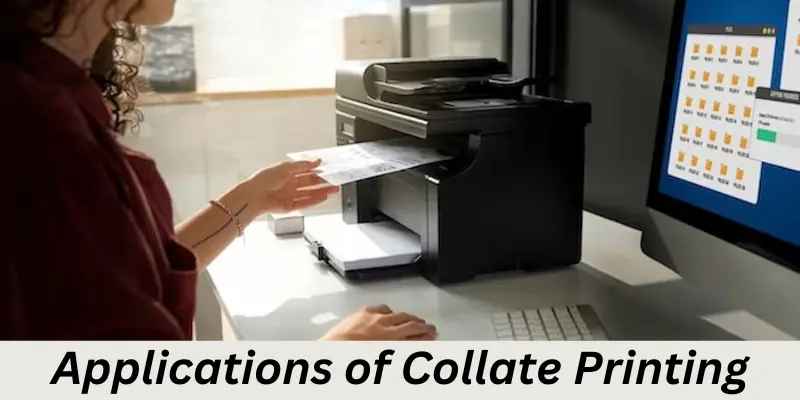
Here how it used in different areas:
1. School Projects
Imagine you are printing a storybook for your class. Collate printing puts the pages in the correct order so you do not have to fix them by hand.
2. Work Reports
Adults use it at work to print reports. If a report has 20 pages and they need 5 copies collate printing gives them neat sets like this.
3. Making Booklets
People use collate printing to make small books or guides. It ensures all the pages are in order so readers do not get confused.
4. Event Invitations
For parties or events collate printing arranges invitations with different designs perfectly saving time.
5. Homework or Worksheets
Teachers print homework or quizzes in order using collate printing. That way each student gets the full set without any mix ups.
6. Business Presentations
Companies use collate printing to make sure presentation handouts are neat and ready to share with the audience.
Collate printing makes life easier by arranging pages in the right order automatically. It like having a helpful little elf inside the printer.
Properties of Collate Printing
These properties make collate printing a great feature for both personal and business use saving time and reducing the chance of errors.
1. Organized Printing
Collate printing helps organize documents in the right order. If you are printing a booklet or a report it will print each set of pages in the correct sequence (like 1-2-3, 1-2-3) so you don’t have to sort them out later.
2. Time Saving
It saves time by automatically arranging all the pages in the right order. This is helpful if you are printing many copies of the same document. Without collating you do have to organize the pages manually which could take a long time.
3. Reduces Errors
Collate printing helps avoid mistakes like mixing up pages or printing them out of order. This is especially important for documents that need to be in a specific sequence like invitations or instructions.
4. Automatic Process
Most modern printers can do the collating automatically. You just need to choose the collate option when printing. The printer does the work for you making the whole process much easier.
5. Helps with Large Documents
For big documents with lots of pages, collating is very helpful. It ensures that every copy of your document comes out complete and in the correct order.
How Does Collate Printing Work?
Collate printing is a simple way to make sure that your printed pages are in the right order. Imagine you are printing a document with several pages and you want three copies. Without collating your printer would print the same page over and over again like this:
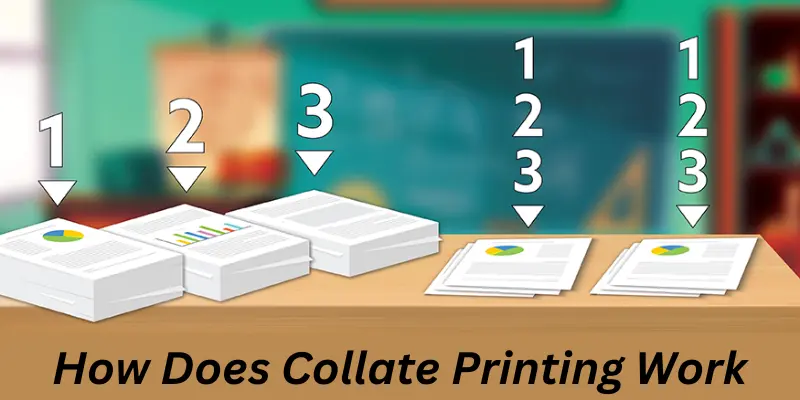
- Page 1, Page 1, Page 1
- Page 2, Page 2, Page 2
- Page 3, Page 3, Page 3
- But with collating, the printer arranges the pages in order for each set like this.
- Set 1: Page 1, Page 2, Page 3
- Set 2: Page 1, Page 2, Page 3
- Set 3: Page 1, Page 2, Page 3
- This makes it much easier to have ready to use organized documents. If you print something like a booklet or a report, collating helps you avoid the mess of sorting the pages by hand.
Most modern printers have a collate feature built in. You just need to click on a collate option when you are printing. If your printer does not have this you can do it manually by sorting the pages yourself after they are printed. Collate printing saves time and makes sure your pages are always in the right order whether you are printing one copy or many.
Impacts of Collate Printing
Collate printing is a process that helps organize pages in the right order when you print a document. Imagine you are printing a booklet or a report. Without collating all the pages could come out in a mixed up order and you do have to spend time fixing them. Collate printing automatically arranges the pages making your job easier and faster.
Here how it impacts you:
1. Saves Time
Collate printing eliminates the need for manual sorting. For example, if you are printing a 10 page report with 3 copies collating will automatically print each set in order. Page 1, Page 2, Page 3 then start the next set with Page 1 and so on. This streamlines the process and saves you from sorting pages later.
2. Prevents Mistakes
Collating ensures that each printed set is in the correct sequence. This is especially valuable for important documents like books magazines or project reports, where an error in page order could cause confusion.
3. Makes Work Neater
With collate printing large documents are organized neatly and professionally. It ensures that your pages are automatically arranged in the correct order ready for use without any additional effort.
4. Helps with Multiple Copies
When you need multiple copies of a document collating ensures each copy is printed in proper order. For instance, printing three copies of a 5-page document will result in Copy 1 (Pages 1-5) Copy 2 (Pages 1-5) and Copy 3 (Pages 1-5) making it easier to distribute the documents later.
5. Reduces Stress
Collate printing takes the burden of sorting off your hands reducing the chance of mistakes and easing the stress of managing large sets of documents. You can focus on other tasks while the printer organizes everything for you.
Collate printing is a powerful tool that saves time reduces errors and keeps printed materials organized. It especially helpful when printing multiple copies of multi page documents.
Effects of Collate Printing
Collate printing is a helpful feature on many printers that automatically arranges your pages in the right order. When you print multiple copies of something collating makes sure each copy is complete and in the correct order. Instead of printing the same page over and over and having to organize them yourself the printer does the work for you.
Here how collate printing affects your work:
1. Saves Time
Collate printing saves you time because it organizes everything for you. You do not need to spend extra time sorting pages into the right order.
2. No More Confusion
It makes printing easier because each set comes out in the exact order it should. If you are printing a booklet or a report collating prevents the confusion of mixing up the pages.
3. Reduces Mistakes
Without collating you might accidentally put pages in the wrong order. This can cause problems especially if you are printing something important like invitations or a school project. Collate printing ensures everything is in the right sequence.
4. Increases Efficiency
By using collate printing you can focus on other tasks while the printer does the organizing. This makes the entire printing process faster and more efficient.
5. Great for Large Projects
Collate printing is perfect for bigger projects like printing presentations booklets or any document with many pages. It especially helpful when you need to print several copies of a long document.
Collate printing makes your work easier and faster by ensuring that every set of printed pages is perfectly ordered and ready to use. It saves time reduces errors and is perfect for printing multiple copies of a document.
Collate Printing Across Different Industries
Collate printing is a time saving feature that enhances organization particularly when producing multiple copies of documents or books.
Here how it applied across various industries:
1. In Education
Schools and universities frequently use collate printing for study materials assignments and booklets. For example if you need 30 copies of a 10-page study guide collating ensures each copy is in the correct order (page 1, page 2 etc.). This streamlines the process saving teachers and students from having to manually sort the pages.
2. In Business
Businesses rely on collate printing for reports presentations and brochures. During meetings collating guarantees that every attendee receives a report in the proper order eliminating the need to sort through stacks of paper. This boosts efficiency helping meetings run smoothly and maintaining a professional appearance.
3. In Publishing
Collate printing is essential in the publishing industry especially for books magazines and newspapers. It ensures that pages are printed in the correct sequence preventing the confusion of mixed up pages. This is crucial for maintaining a seamless reading experience where readers can follow the content from start to finish without interruptions.
4. In Event Planning
Collate printing is invaluable for event planners printing invitations, schedules or programs. It ensures that each invitation or program is in the proper order which is especially important for large events like weddings or conferences where precise organization is key for a smooth experience.
5. In Healthcare
Hospitals and doctors offices use collate printing for patient forms medical reports and prescriptions. Collating helps ensure each patient documents are printed and organized in the correct sequence reducing the chance of errors and helping maintain an orderly process.
In all these industries collate printing simplifies the job by saving time maintaining order and minimizing errors. Educational materials business reports or event programs collating makes large printing tasks more efficient and organized.
You May Also Visit It!
Top Tube Printing Machine | Quality & Efficiency
UV Curable Ink Printer | Vibrant Colors with a Touch of Magic
Soft Touch Printing | Enhance Tactile Customer Experience
Screen Printing Materials | for Stunning Vibrant Results
When to Use or Avoid Collate Printing
Use collate printing when order matters and opt for non collated printing when speed or flexibility is the priority.
1. When to Use Collate Printing
Collate printing is ideal when you need your pages automatically arranged in the correct order.
Here are some scenarios where collating is particularly beneficial:
- For Booklets or Brochures: When printing booklets or brochures, where each copy must follow a specific order (e.g. page 1, page 2, etc.) collate printing ensures every set is perfectly organized.
- When Printing Multiple Copies of the Same Document: If you need several copies of a report or presentation, collating prints each complete set (e.g. A-B-C, A-B-C, A-B-C) instead of printing all page A’s followed by all page B’s and so on.
- For Important Presentations or Invitations: When printing important materials like invitations or presentations, collating guarantees the pages are in the correct order making distribution smoother without the hassle of sorting piles of paper.
2. When to Avoid Collate Printing
There are times when collating may not be the best option. Here are some instances where skipping it might be more efficient:
- When Printing Single Pages in No Particular Order: If you are printing standalone pages like flyers or random sheets that do not need to be in any specific order collating is unnecessary. Non collated printing will save time and be more efficient.
- For Large Unrelated Documents: If you are printing a large number of pages from different files it may be faster to print each document separately rather than collating.
Advantages of Collate Printing
Collate printing makes printing documents much easier and faster. Here how:
| Advantages of Collate Printing |
|---|
|
Disadvantages of Collate Printing
Disadvantage of collate printing is that it can take longer if you have many pages to print especially if your printer is not fast enough.
| Disadvantages of Collate Printing |
|---|
|
FAQs About Collate Printing
Collate printing helps arrange pages in the correct order before printing, making it easier to assemble documents without having to sort them manually. It useful for printing booklets reports or any document that needs pages in a specific sequence.
What is Collate Printing?
Collate printing means that the printer arranges the pages in the correct order automatically when printing multiple copies of a document. For example if you are printing a three page document and need three copies collate printing will give you the sets in this order: 1-2-3, 1-2-3, 1-2-3. This saves time and effort compared to manually sorting the pages yourself.
Why is Collate Printing Important?
Collate printing is important because it helps organize the pages in the right order. This is especially helpful when you are printing a booklet a report or invitations. It prevents confusion and saves you from having to arrange the pages yourself after printing.
How Do I Use Collate Printing?
To use collate printing you simply select the collate option in the printer settings. When you print, the printer will automatically put the pages in order. It super easy to use, especially on modern printers that have this feature built in.
What’s the Difference Between Collate and Non-Collate Printing?
When you choose collated printing, the printer arranges the pages in order. For example, printing a three page document three times will give you: 1-2-3, 1-2-3, 1-2-3. If you choose non collated printing it will print each page separately. So for the same example, you do get: 1-1-1, 2-2-2, 3-3-3
When Should I Use Collate Printing?
You should use collate printing when you need the pages of your document to be in order like for printing booklets reports or presentations. It especially useful when printing multiple copies of a document.
Can Collate Printing Save Me Time?
Yes, it can save you a lot of time. Collating automatically means you wo not need to arrange the pages manually after printing. This is great for large print jobs where sorting pages would take forever.
What Happens If My Printer Doesn’t Support Collate?
If your printer does not support collating you will need to arrange the pages manually. Some printers do not have this feature but most modern printers offer automatic collation.
Is Collate Printing Only for Big Printers?
No collate printing is available on many types of printers not just big ones. Most modern home and office printers have the option to collate so you can use it even if you are printing from a small printer
Can I Collate Documents in Different Paper Sizes?
It depends on your printer settings. Some printers allow you to collate documents in different paper sizes but you might need to adjust the settings to match the paper sizes you are using.
Does Collate Printing Affect Print Quality?
No collate printing does not affect the quality of your prints. It just a method for organizing the pages in the right order. The quality of the print depends on your printer and paper, not the collation setting
Conclusion
Collate printing is a helpful feature that makes printing big projects much easier. Imagine you need to print a booklet or a bunch of invitations. Instead of sorting through the pages after they print collate printing arranges them in the right order for you automatically. This saves time and helps you avoid mistakes.
When you use collate printing your printer will print each complete set of pages in the right order like printing Page 1 Page 2 Page 3 for each copy. This is much quicker than printing all the Page 1s then all the Page 2s and sorting them later.
You are printing a school project a report or invitations collate printing makes everything neat and organized. It a simple tool that can save you a lot of time and hassle. By understanding this feature you will be able to make your printing tasks easier and more efficient.
Bonus Points of Collate Printing
- Keeps Things Organized: Collate printing ensures your pages are automatically arranged in the correct order saving you from manually sorting them. This is especially useful for printing reports booklets and other documents where the sequence matters.
- Saves Time: Collate printing takes care of the sorting, so you can print multiple copies without the hassle of sorting through a pile of papers.
- Reduces Mistakes: With automatic collation your documents will always print in the right order reducing the chance of errors such as missing pages.
- Perfect for Big Jobs: Whether you are printing a large number of copies for a school project or event invitations collate printing makes handling big tasks much easier.
- Easy to Use: Most printers feature a simple Collate option in their settings. Just select it and you are all set.
You May Also Visit It!
Technical Screen Printing Tech | The Key to Success
Laser Printing Stages | History, Types, Uses and Benefits
Oki Laser Printer | Features, Application and Benefits
Akiles Printing | History, Uses, Types and Applications
Digital Web Print | Perfect Prints Every Single Time
Please Write Your Comments